Store PHP sessions in memcached
The Theory
If your web application is distributed across multiple servers you’ll quickly run in sessions problems because each backend server (aka worker) usually stores its session informations locally. Now, if subsequent HTTP requests are handled by different workers, every time a new sessions is created or, even worse, sessions getting mixed up.
To overcome this problem there are two solutions:
Use a session-aware load balancer that binds a user session to the same worker.
Or keep all session data in a central storage.
Both solutions have the similar drawback: if a worker goes down, all session data of this worker are lost. If the central storage goes down, all sessions are lost. But consider the following: you’ll probably have tons of workers, and since every computer is supposed to fail after a specific period of time, the probability of a worker failure is much higher than for a single storage server. It depends on what do you want: A system that runs all the time with small failures or a system that fails completely from time to time?
And finally, losing session data sounds worse than it actually is: usually the users only have to login again to restore their session data. That’s sad, but it’s not the end of the world. Okay, your system may get into trouble if thousands of users try to re-login at the same time, but that’s another problem.
The Solution
My favorite solution is the second one: keep all session data in a central place. And in this scenario I’ll use Apache/PHP as my “application server” and memcached as central storage for my session data. If you read and still remember the title of this post, you’re probably not surprised.
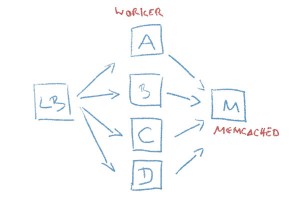
On the left: my load balancer, in the middle my worker farm, and on the right: my single and central memcached server. By the way: You can also have multiple memcached servers, but for this blog post I’ll keep it simple.
The Requirements
First, let’s check if PHP was build with memcached support:
serverA ~% php -m | egrep memcache memcache
…on each worker node: serverA to serverD.
Second, I check if memcached is running on serverM:
serverM ~% ps -efa | egrep memcached oswald 1543 1 0 15:21:17 ? 0:00 /home/oswald/webstack1.5/lib/memcached -d ...
Perfecto.
The Configuration
Now I need to change the PHP configuration on each worker node: Open php.ini on serverA to serverD and search for these lines:
[ini]
[Session]
; Handler used to store/retrieve data.
session.save_handler = files
[/ini]
And change the configuration like this:
[ini]
[Session]
; Handler used to store/retrieve data.
session.save_handler = files
session.save_handler = memcache
session.save_path = “tcp://serverM:11211”
[/ini]
Make sure that the settings are the same on all your workers.
That’s all. Yes, that’s the basic configuration. PHP’s sessions will now get stored on the memcached node serverM. No more magic needed.
The Proof
I’ll put this code in a file named session.php in the document root directory of all my worker nodes:
<?php
session_start();
if(isset($_SESSION['zaphod']))
{
echo "Zaphod is ".$_SESSION['zaphod']."!\\n";
}
else
{
echo "Session ID: ".session_id()."\\n";
echo "Session Name: ".session_name()."\\n";
echo "Setting 'zaphod' to 'cool'\\n";
$_SESSION['zaphod']='cool';
}
?>
From the outside I use lynx to access this file:
% lynx -source 'http://serverA/session.php'
Session ID: df58bc9465f27aa20218c11caba6750f Session Name: PHPSESSID Setting 'zaphod' to 'cool'
A new session with the ID df58bc9465f27aa20218c11caba6750f was created and PHP uses the session name PHPSESSID to identify the session parameter. And the session variable zaphod was set to the value cool.
Now I add the session information PHPSESSID=df58bc9465f27aa20218c11caba6750f to my URL and rerun the new lynx command:
% lynx -source 'http://serverA/session.php?PHPSESSID=df58bc9465f27aa20218c11caba6750f'
Zaphod is cool!
Yes, I got the expected output: Zaphod is cool! Proving the session data is available on serverA. But that’s not a big surprise, what’s about the other nodes? I replace serverA with serverB in my URL:
% lynx -source 'http://serverB/session.php?PHPSESSID=df58bc9465f27aa20218c11caba6750f'
Zaphod is cool!
Bingo, serverB also has the same session data as serverA.
And for serverC? It’s also the same:
% lynx -source 'http://serverC/session.php?PHPSESSID=df58bc9465f27aa20218c11caba6750f'
Zaphod is cool!
And so on… for each worker node the session data will be the same.
Credits:
This article was taken from Store PHP sessions in memcached;
Categories
Archives
- July 2017 (1)
- May 2015 (1)
- November 2013 (2)
- August 2013 (1)
- September 2012 (3)
- June 2012 (1)
- May 2012 (4)
Tags Cloud
Android APC APC Cache bash Blackberry CentOS clamscan co cpanel databases HTML 5 install memcache iPhone linux load balanced servers memcache Memcached memcahed sessions MySQL PHP php sessions Server Cache shell ssh sticky notes available text formats sticky notes commands Sticky Notes format viruses webOS website antivirus website infections





